Introduction to Google Play Credits and their Benefits
Google Play Credits are a form of digital currency that can be used to purchase a variety of content on the Google Play Store. These credits allow users to access a plethora of apps, games, movies, music, and even books. Essentially, Google Play Credits can serve as an excellent way to explore the wide universe of digital entertainment and productivity without spending your own money.
The convenience and versatility of Google Play Credits are especially beneficial for those who frequently make in-app purchases. Whether you’re looking to advance in your favorite game or unlock premium features in an app, Google Play Credits can come in handy. They offer a seamless way to keep enjoying your favorite digital content without the constant need to input payment information.
Moreover, earning Google Play Credits can often be a rewarding experience. Many platforms and apps provide opportunities to earn credits simply by fulfilling specific tasks or surveys. This way, you can accumulate points or credits over time that can eventually translate into free Google Play purchases.
This guide aims to explore some of the most effective and straightforward methods to earn free Google Play Credits. From using apps like Google Opinion Rewards to taking advantage of referral bonuses, this comprehensive guide covers all the bases to help you earn and maximize your Google Play Credits.
Exploring Google Opinion Rewards as a Primary Method
Google Opinion Rewards is one of the most popular and reliable ways to earn free Google Play Credits. Developed by Google, this app allows users to complete short surveys in exchange for credits that can be used on the Google Play Store.
Getting Started with Google Opinion Rewards
To get started with Google Opinion Rewards, all you need to do is download the app from the Google Play Store. Once installed, you will be asked to answer a few basic questions about yourself. This information helps Google tailor the surveys to your profile, ensuring you get relevant questions and maximizing your chances of earning credits.
Completing Surveys
The surveys on Google Opinion Rewards are typically very short, taking only a few minutes to complete. You may be asked questions about your shopping habits, opinions about certain products, or feedback on various services. Each survey completion rewards you with a specific amount of Google Play Credits, which get automatically credited to your account.
Maximizing Earnings
To maximize your earnings on Google Opinion Rewards, make sure to enable notifications so you don’t miss out on any survey opportunities. Additionally, answer the qualifying questions as accurately as possible, as this will increase your chances of receiving more surveys tailored to your profile.
Utilizing FeaturePoints for Earning Credits
FeaturePoints offers another reliable way to earn free Google Play Credits. This app rewards users for completing various tasks, such as downloading and trying out other apps, watching videos, or completing surveys.
How FeaturePoints Works
Once you download FeaturePoints from the Google Play Store, you create an account and start earning points through various activities. Each activity, ranging from app downloads to surveys, earns you a specified number of points. Over time, these points can be redeemed for Google Play Credits.
Variety of Earning Methods
FeaturePoints stands out for its diverse range of earning opportunities. You can earn points by:
- Downloading Apps: Download and try out the apps suggested by FeaturePoints. Make sure to follow the specified instructions for each app to earn the points.
- Watching Videos: Spend a few minutes watching short videos or advertisements to accumulate more points.
- Completing Surveys: Provide your opinion through surveys to accrue additional points.
Redeeming Points for Google Play Credits
Once you’ve garnered enough points, head to the “Rewards” section within the FeaturePoints app. Select Google Play Credits as your reward option and redeem your points. The credits will then be added to your Google Play account, ready for you to use.
Earning Credits through AppNana Mobile App
AppNana is another exceptional app for earning free Google Play Credits. It offers a simple and user-friendly interface, making it easy for anyone to start accumulating points.
Getting Started with AppNana
After downloading AppNana from the Google Play Store, sign up for an account. Once signed in, you can start earning “Nanas” (points) by engaging in a variety of activities the app has to offer.
Ways to Earn Nanas
There are several ways to earn Nanas on AppNana:
- Downloading Apps: Similar to FeaturePoints, you can earn Nanas by downloading and trying out different apps.
- Daily Check-ins: Simply logging into the app daily will earn you some points, encouraging consistent engagement.
- Watching Videos: Watch promotional videos to accumulate more Nanas.
Redeeming Nanas for Google Play Credits
Once you’ve amassed enough Nanas, navigate to the “Rewards” section. Select Google Play Credits as your reward and redeem your Nanas. The credits are then added to your Google Play account.
Using Swagbucks to Get Google Play Credits
Swagbucks is one of the most versatile platforms for earning free Google Play Credits, offering a myriad of ways to accumulate points known as “Swagbucks” (SBs).
Registering on Swagbucks
To get started, sign up for a Swagbucks account. The registration process is straightforward, requiring basic information like your email and name.
Various Earning Methods
Swagbucks sets itself apart by providing various methods to earn SBs:
- Taking Surveys: Share your opinion on different topics to earn SBs.
- Shopping Online: Earn cashback in the form of SBs by shopping through Swagbucks’ partner retailers.
- Watching Videos: Watch a series of video clips to earn points.
- Using the Swagbucks Search Engine: Switch your default search engine to Swagbucks and earn points for your searches.
Redeeming SBs for Google Play Credits
Once you’ve collected sufficient SBs, head to the “Rewards” section. Choose Google Play Credits as your redemption option, and the equivalent value will be credited to your Google Play account.
Participation in Bananatic for Gamers to Gain Credits
Bananatic is a unique platform designed primarily for gamers, offering a fun way to earn free Google Play Credits by playing games and completing in-game quests.
How Bananatic Works
After registering on Bananatic, you can start playing a range of online games. Each game offers in-game quests or missions that you need to complete. Successfully completing these tasks earns you Bananas (points).
Variety of Games
Bananatic offers a wide variety of games, from adventure and role-playing games (RPGs) to strategy and puzzle games. This ensures that there’s something for every type of gamer, enhancing the overall experience while you earn points.
Redeeming Bananas for Google Play Credits
Once you’ve gathered enough Bananas, go to the “Rewards” section in the Bananatic app. Select Google Play Credits as your desired reward, and the credits will be transferred to your Google Play account.
How to Use Gift Card Granny for Google Play Credits
Gift Card Granny is a website that deals in discounted gift cards, including Google Play Credits. While this method may not be completely free, it’s a highly cost-effective way to earn credits.
Browsing Discounted Gift Cards
Visit the Gift Card Granny website and search for Google Play gift cards. The platform often lists cards at various discount rates, allowing you to purchase them for less than their actual value.
Purchasing Discounted Cards
Once you find a suitable card, proceed with the purchase using the available payment options. The discount on the purchase ensures that you’re effectively spending less to acquire Google Play Credits.
Adding Credits to Your Google Play Account
After purchasing, you will receive the gift card code. Simply enter this code in the Google Play Store to redeem the credits.
Understanding Referral Bonuses from Apps
Referral bonuses are another fantastic way to earn free Google Play Credits. Many apps offer bonuses when you invite friends to join the platform.
How Referral Programs Work
When you refer a friend to an app, both you and the referred person often receive some form of reward. This is usually in the form of points or credits that can be redeemed later.
Maximizing Referral Opportunities
To maximize your referral bonuses:
- Invite More Friends: Share your referral code with as many people as you can.
- Use Social Media: Leverage platforms like Facebook, Twitter, and Instagram to spread your referral code.
- Email Lists: If you have an email list, consider sending out a referral code to your contacts.
Redeeming Referral Bonuses for Google Play Credits
The points or credits earned through referrals can then usually be redeemed for various rewards, including Google Play Credits. Always check the specific app’s terms to see how you can convert your referral bonuses.
Tips for Staying Safe While Earning Free Credits
While the prospect of earning free Google Play Credits is exciting, it’s crucial to stay safe and avoid scams.
Avoiding Phishing Scams
Be cautious of any emails or messages claiming to offer free Google Play Credits without any effort on your part. These are often phishing scams designed to capture your personal information.
Download Apps from Trusted Sources
Only download apps from the Google Play Store or other reputable sources. Avoid sideloading apps from unknown websites, as these could contain malware.
Read Reviews and Ratings
Before using any app or service to earn Google Play Credits, take a moment to read reviews and ratings. This can give you a sense of other users’ experiences and help you determine the app’s legitimacy.
Common Pitfalls to Avoid in Free Credit Schemes
Earning free Google Play Credits can sometimes come with pitfalls that are best avoided.
Falling for Scams
As mentioned, one of the biggest pitfalls is falling for scams promising free credits without any work. Always verify the credibility of a platform before signing up or providing personal information.
Ignoring the Fine Print
Every app or service will have specific terms and conditions. Make sure to read these carefully to understand how you can redeem points or credits. Ignoring the fine print can lead to disappointment later on.
Overcommitting Time
While earning free credits can be fun, remember that your time is valuable. Don’t overcommit to completing tasks that don’t offer a worthwhile return in Google Play Credits.
Conclusion: Best Practices for Maximizing Google Play Credit Earnings
To maximize your Google Play Credit earnings, it’s essential to use multiple methods and platforms. Keep an eye out for new opportunities and diversify your efforts to achieve the best results.
Consistency is Key
Consistency is crucial when trying to accumulate Google Play Credits. Make use of daily check-ins and stay active on multiple platforms to steadily increase your earnings.
Safety Measures
Always prioritize your safety by using trusted apps and services. Stay informed about potential scams and avoid sharing sensitive information unnecessarily.
Enjoy the Process
Lastly, remember to enjoy the process. Earning free Google Play Credits can be a fun and engaging activity, especially when you see the fruits of your labor in the form of new apps, games, or other digital content.
Recap
- Google Opinion Rewards: Complete surveys for credits.
- FeaturePoints: Download apps and engage in activities for points.
- AppNana: Earn Nanas through various tasks and redeem them.
- Swagbucks: Utilize multiple earning methods, including surveys and videos.
- Bananatic: Play games and complete quests for Bananas.
- Gift Card Granny: Purchase discounted Google Play gift cards.
- Referral Bonuses: Earn extra points by inviting friends.
- Safety Tips: Stay aware of scams and download only from trusted sources.
- Avoid Pitfalls: Understand the terms and manage your time wisely.
FAQ
Q1: What are Google Play Credits? A1: Google Play Credits are a digital currency used for purchasing apps, games, movies, and more on the Google Play Store.
Q2: Is Google Opinion Rewards safe to use? A2: Yes, Google Opinion Rewards is developed by Google and is a secure way to earn Google Play Credits.
Q3: How can I maximize my earnings on FeaturePoints? A3: Engage in a variety of tasks like downloading apps, watching videos, and completing surveys to maximize your points.
Q4: Are there any risks with using apps like AppNana? A4: As long as you download the app from the Google Play Store and read reviews, AppNana is generally safe to use.
Q5: Can I really earn Google Play Credits through Swagbucks? A5: Yes, Swagbucks offers multiple methods to earn points that can be redeemed for Google Play Credits.
Q6: What does Bananatic offer besides Google Play Credits? A6: Bananatic also offers rewards like game items, gift cards, and premium content for various games.
Q7: Are discounted gift cards from Gift Card Granny legitimate? A7: Yes, Gift Card Granny partners with reputable sellers to offer discounted gift cards, including Google Play Credits.
Q8: How can I avoid scams when trying to earn free Google Play Credits? A8: Stick to reputable platforms, read reviews, and avoid offers that seem too good to be true.
References
- Google Play. “Google Play Credits: Everything You Need to Know.” Google Play Help Center.
- Swagbucks. “How to Earn SBs and Redeem for Google Play Credits.” Swagbucks Guide.
- Bananatic. “Earning Bananas and Redeeming for Digital Rewards.” Bananatic Blog.
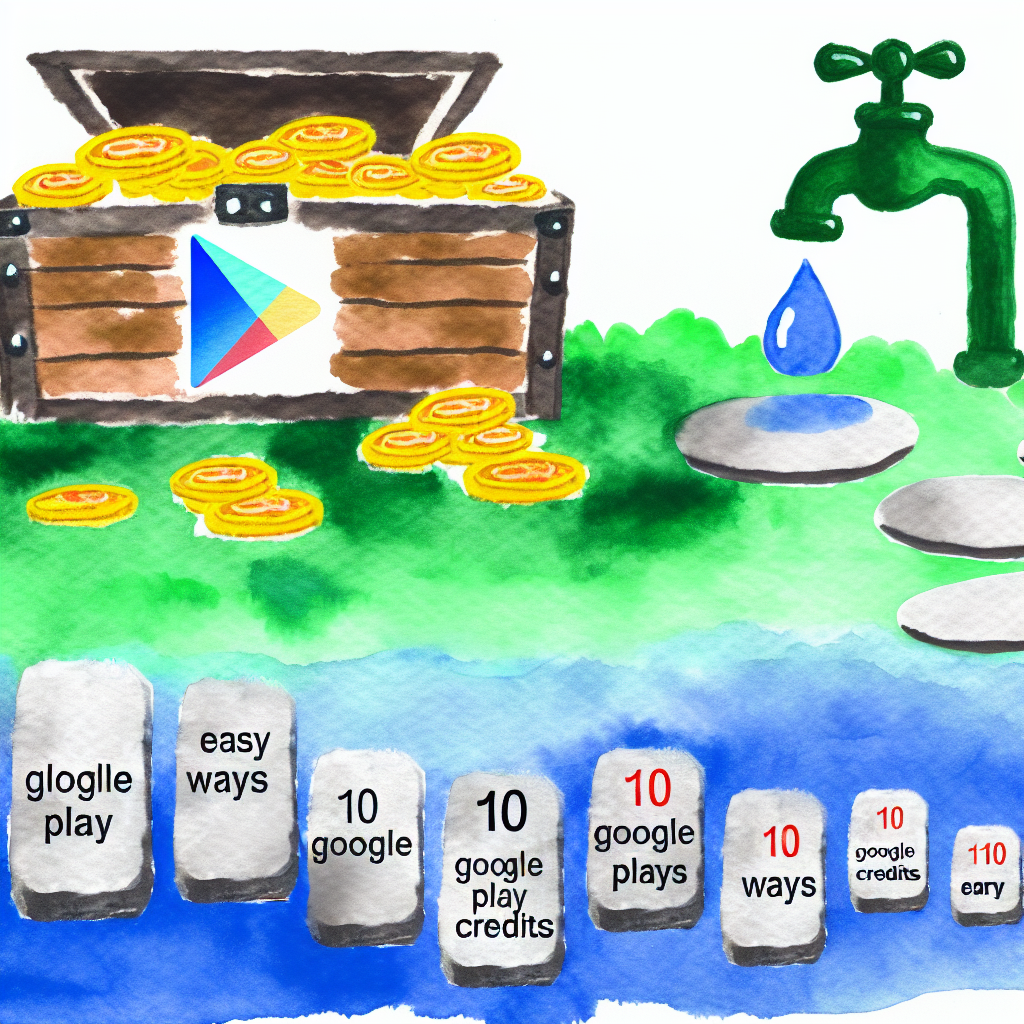
Deixe um comentário